Computers for Schools Plus
Request educational technology for schools, non-profits, Indigenous organizations, and libraries
BC Technology for Learning Society has been delivering the Government of Canada’s Computers for Schools Plus program for 30 years. Originally, computers were only provided to schools. Today, the CFS+ program also provides computers and other digital devices to assist libraries, not-for-profit organizations, Indigenous communities and eligible low-income Canadians. We provide refurbished technology for use in the classroom, library, or computer lab so students may develop the necessary skills for participating in today's knowledge-based, global economy.
We can help you secure needed technology by offering low-cost and free computers along with other devices for your school or organization. We are here to help support your technological needs and the needs of your clients.
About the Program
There are many benefits to using our equipment
Benefits and impacts include
Greater ability to stretch I.T. budgets for equipment;
Equipment is shipped “classroom ready” complete with CPU, LCD monitor, keyboard, mouse and Windows operating system (if required);
Redistributing computers to low-income students in classrooms or clients who do not have a device at home.
Reusing technology extends the useful life of assets and diverts e-waste from landfills;
Provide valuable computer hardware work experience for youth, and volunteer opportunities;
Develop community & afterschool programming.
Eligibility
Please read the criteria below thoroughly before making a request.
Applicants must be a school, school board, registered charity, non-profit, library, or Indigenous group based in British Columbia;
Computers and other tech must not be resold or exported under any circumstances, but may be redistributed to students or clients for at-home use.
Bulk ordering is preferred. Computers ordered in bulk do not need to be used for the same purpose (i.e. 15 can go to a classroom, and 10 can be redistributed).
We reserve the right to screen applicants and limit the quantities of devices requested by approved recipients.
Questions or any concerns? Don't hesitate to contact Luke at 604-294-6886 ext. 1 or ClientServices@ReuseTechBC.ca.
Tech Available for Purchase
Please see the below tables for our package pricing.
Laptop Packages
Executive Laptop
$200
8th gen i5/i7 processor
256 GB SSD (upgradeable for a fee)
16 GB RAM
Any OS
Battery holds a 60-minute charge
Standard Laptop
$75
6th-7thgen i5/i7 processor
240 GB SSD (upgradeable for a fee)
8 GB RAM (upgradeable for a fee)
Zorin OS* or ChromeOS Flex**
Battery holds a 60-minute charge
Essential Laptop
Out of Stock
4th-5th gen i5/i7 processor
80 GB SSD
8 GB RAM
Zorin OS* or ChromeOS Flex**
Battery life not guaranteed
Desktop Packages
Executive Desktop
$150
8th gen i5/i7 processor
256 GB SSD
16 GB RAM
Any OS
Keyboard & mouse included
Essential Desktop
Free
4th-7th gen i5/i7 processor
120 GB SSD
8 GB RAM
Zorin OS* or ChromeOS Flex**
Keyboard & mouse included
Other
Monitors
Small size - Free
24-26 Inch - $50
27 Inch+ - $75
Printers
All free. Stock dependent, please contact us for more information.
A note on OS and Software:
As of fall 2025, Microsoft will discontinue support for Windows 10. BC Tech for Learning offers two operating systems and office software options for devices that are not compatible with Windows 11. Please see below for more information on our operating system and software options.
*Zorin OS - Not compatible with Microsoft software.
**Chrome OS Flex - This operating system requires a Google Account for set-up and sign-on, and the computer must be connected to the internet to use most features. Only compatible with Google apps such as Docs and Sheets.
Shipping fees apply (per order):
| 1 Laptop | $20 fee |
| 1 Box | $30 maximum fee |
| 2 Boxes | $60 maximum fee |
| 1 pallet or more (varies in quantity and size) | $100 maximum fee |
Warranty
Our 3-month warranty includes machine hardware, software, and peripherals provided as part of the placed order (e.g. hardware damaged during shipping).
Our warranty does not include: "AS-IS" equipment, laptop batteries or battery lifespan, physical damage incurred after successful shipment, water damage, and software-related issues outside what is expected from a commercial computer reseller. (e.g. program compatibility, drivers after reinstall or upgrade, virus infections, or failure to perform routine maintenance, etc.). The warranty does not apply to the aesthetics or age of the computer or laptop.
We guarantee the condition and specs of devices.
Contact Luke at 604-294-6886 ext. 1 or ClientServices@ReuseTechBC.ca for warranty claims or questions.
Choose your operating system and software
Operating Systems (OS):
We offer three types of Operating Systems:
Zorin (Linux)
Chrome OS Flex (Google)
Windows 11 *Only available with Executive devices
Zorin is a Linux-based OS that operates very similarly to Windows 11. Zorin is designed to run smoothly on older moderate to low-end computers without software compatibility problems or other issues.
Chrome OS Flex is a cloud-based operating system that requires an internet connection and a Google account to use. It is straightforward and beginner friendly.
Office Software:
We offer one type of Office software:
Libre Office
LibreOffice is an alternative to Microsoft Office which includes Writer (word processing), Calc (spreadsheets), Impress (presentations), Draw (vector graphics and flowcharts), Base (databases), and Math (formula editing).
*Chrome OS Flex comes with all Google Applications already available and installed.
Update on Microsoft Office:
As of June 30, 2025, we are no longer able to purchase new Office keys from Microsoft. Microsoft is now highly encouraging users to adopt Microsoft 365 instead. LibreOffice remains available, and devices running Zorin and Chrome OS Flex are unaffected by this change.
Non-profits may access Microsoft Office from:
TechSoup - https://www.techsoup.ca/product-catalog
Microsoft - Purchase a license for Microsoft 365 or use free Office Web Apps at www.office.com.